Writing GUI applications for Windows is not easy. There are various libraries available, each with its own pros and cons, making the choice difficult. Today, we will compare some of the leading C++ GUI libraries to help you find the one that best fits your needs. We aim to save you time and effort and help you make the optimal choice.
WinUI 3: Modern but Limited Choice
WinUI 3 offers modern Windows components and allows easy design with XAML. However, it is difficult to provide the app in an unpackaged form. Especially, the inability to create a single portable .exe file is a significant drawback.
While WinUI 3 excels in styling and usability, it can cause many issues in the deployment process.
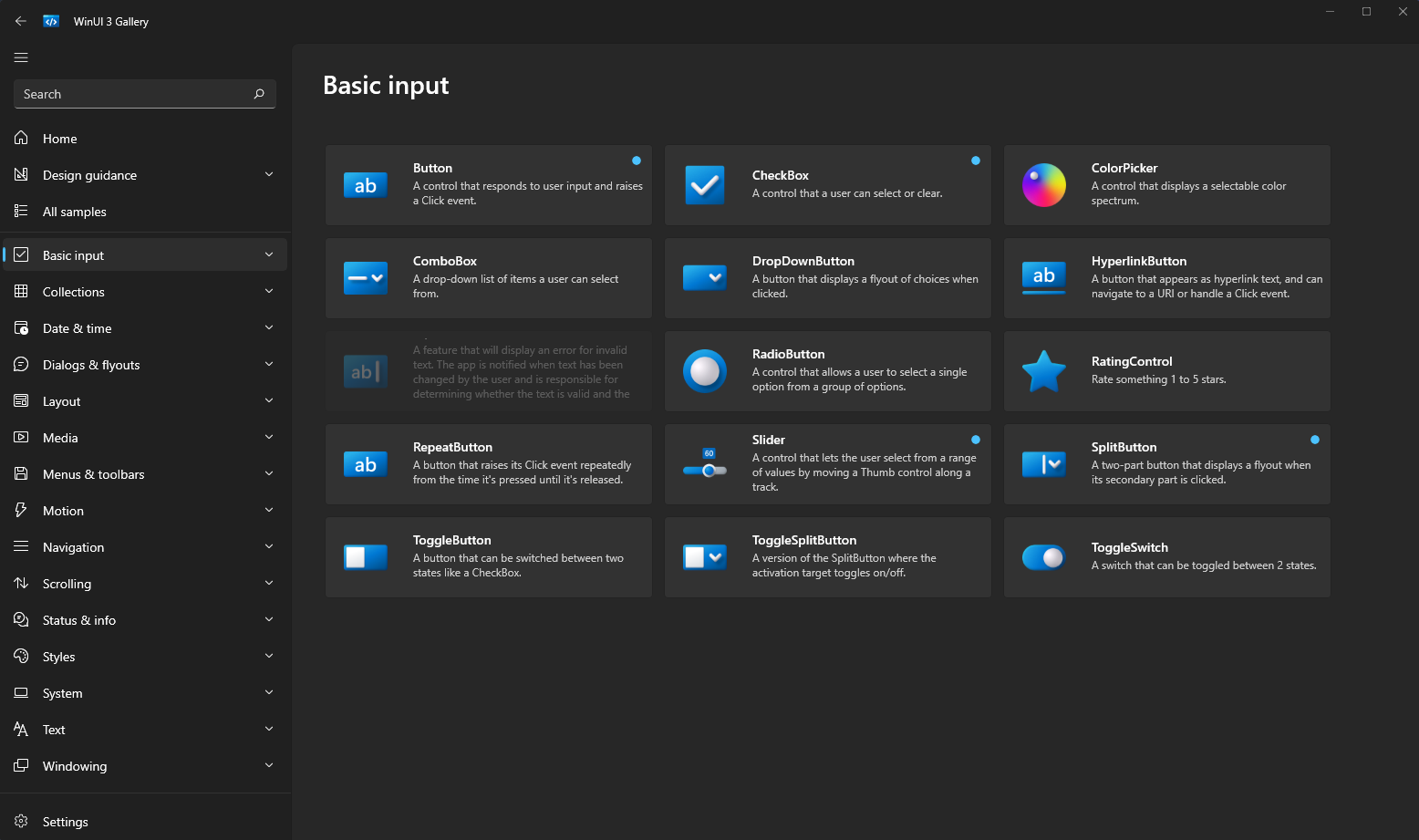
Win32/MFC: High Portability, Low Styling Freedom
Win32 and MFC offer high portability and the ability to create small, single .exe files, which are strong advantages. However, styling basic Win32 controls is very difficult. You have to write custom paint functions for all controls, which requires a lot of time and effort.
Because it is difficult to style basic controls, Win32/MFC can be considered if you want a simple UI and high portability.
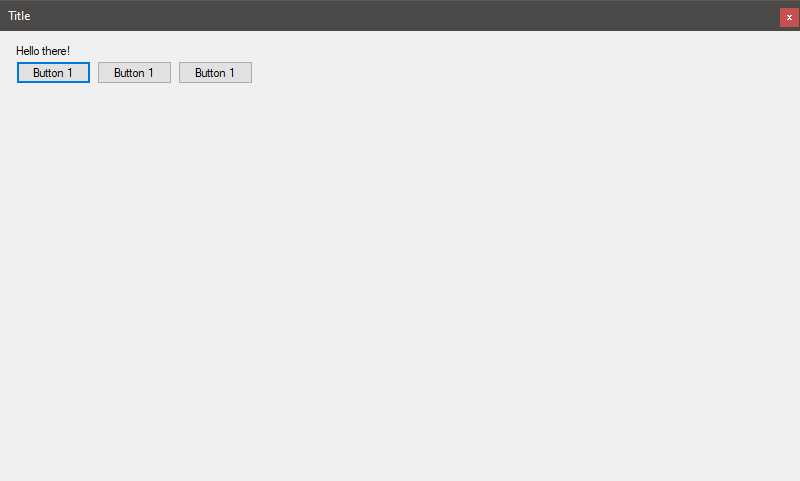
Qt: The Holy Grail, but Costly
Qt is often called the holy grail of C++ GUI libraries, offering various features that make it easy to create complex applications. Using Qt Style Sheets, styling is easy, and cross-platform support is excellent. However, the many .dll files needed for dynamic linking and the high cost are major drawbacks.
Qt is outstanding in terms of functionality, but cost and file size issues can be obstacles.
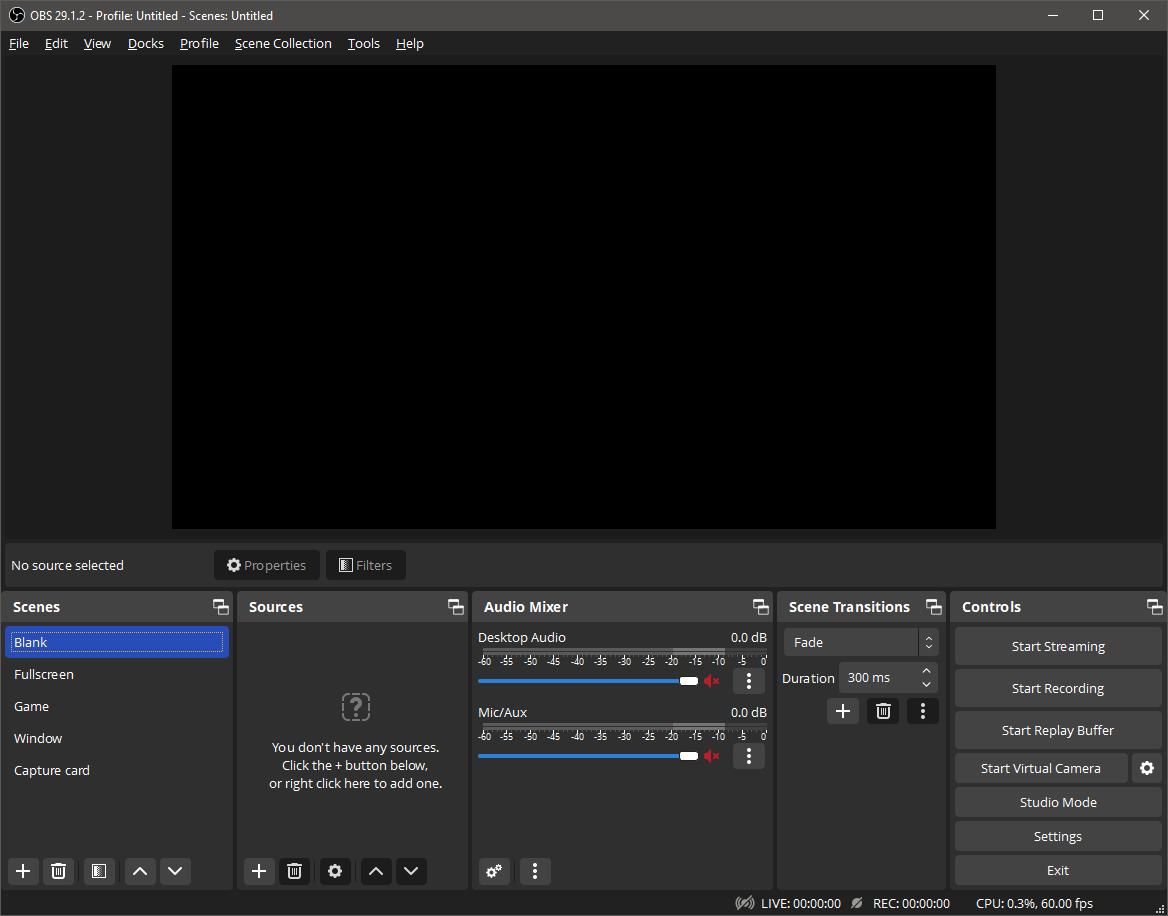
wxWidgets: Easy to Learn, Styling Limitations
wxWidgets is an easy-to-learn library, and using wxFormBuilder, you can easily create applications. The license is more permissive, and it can create 3MB executable files when statically linked. However, on Windows, it uses basic Win32 components, so styling options are limited.
While wxWidgets is easy to learn and has low license costs, it lacks styling freedom.
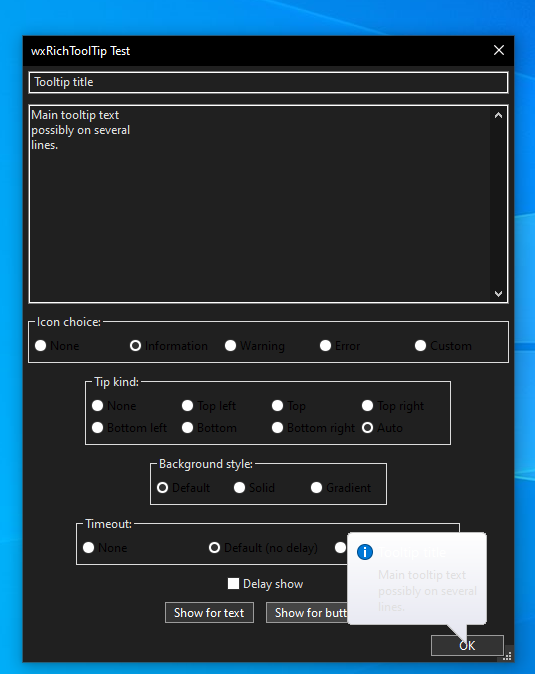
hikogui: Latest Technology, High Entry Barrier
hikogui is a new library using Vulkan as a backend, providing built-in dark mode and easy styling. However, the compilation process is very complex, requiring a high level of technical knowledge to use successfully.
It requires high technical proficiency to use successfully, but it is worth considering if you want to utilize the latest technology.
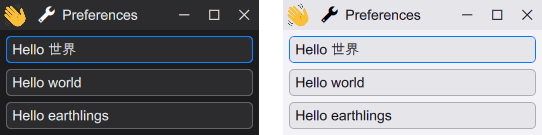
Sciter: An Alternative to Electron, Rendering Drawbacks
Sciter is a good alternative to Electron for writing desktop applications using HTML/CSS. It offers a static link version for commercial use at a relatively low cost. However, it has issues with rendering quality and limited customization, such as the thick gray frame of the window.
Sciter allows the development of commercial applications at a low cost, but you have to accept the rendering quality issues.

Conclusion
There are various C++ GUI libraries to choose from depending on your application requirements. It is important to choose the library that best suits your needs by considering the balance of functionality, styling, and cost. Understanding the pros and cons of WinUI 3, Win32/MFC, Qt, wxWidgets, hikogui, and Sciter will help you make the best choice for your project.
Reference: tulach.cc, “Writing GUI apps for Windows is painful”
