ComfyUI is a powerful tool for creating images creatively. Today, I want to introduce you to how to create high-resolution images using ComfyUI. With this guide, you can easily produce stunning images.
High-Resolution Image Creation Method
Using ComfyUI makes the process of creating high-resolution images straightforward. The “Hires Fix” feature we’re introducing here allows you to upscale low-resolution images to achieve sharper and more detailed results.
1. What is “Hires Fix”?
“Hires Fix” consists of two stages. First, a low-resolution image is generated, then it is upscaled and converted back into an image. This process significantly improves the quality of the final image.
2. Step-by-Step Guide
- Generate Low-Resolution Image: Create a low-resolution image using ComfyUI’s Txt2Img node. At this point, feed the empty image to the sampler node with maximum noise settings.
- Upscaling: Upscale the generated low-resolution image. By default, you can use the latent upscaling method.
- Image Conversion: Convert the upscaled image back to an image using ComfyUI’s Img2Img node. You can also use the ESRGAN upscaler, which operates in pixel space, where the image is converted back to latent space after being processed.
Examples for High-Resolution Image Creation
Let’s look at a few examples to better understand the process.
Basic Latent Upscaling
This example demonstrates how to upscale an image using the basic latent upscaling method.

ESRGAN Upscaling
Using the ESRGAN upscaler can make images sharper in pixel space.
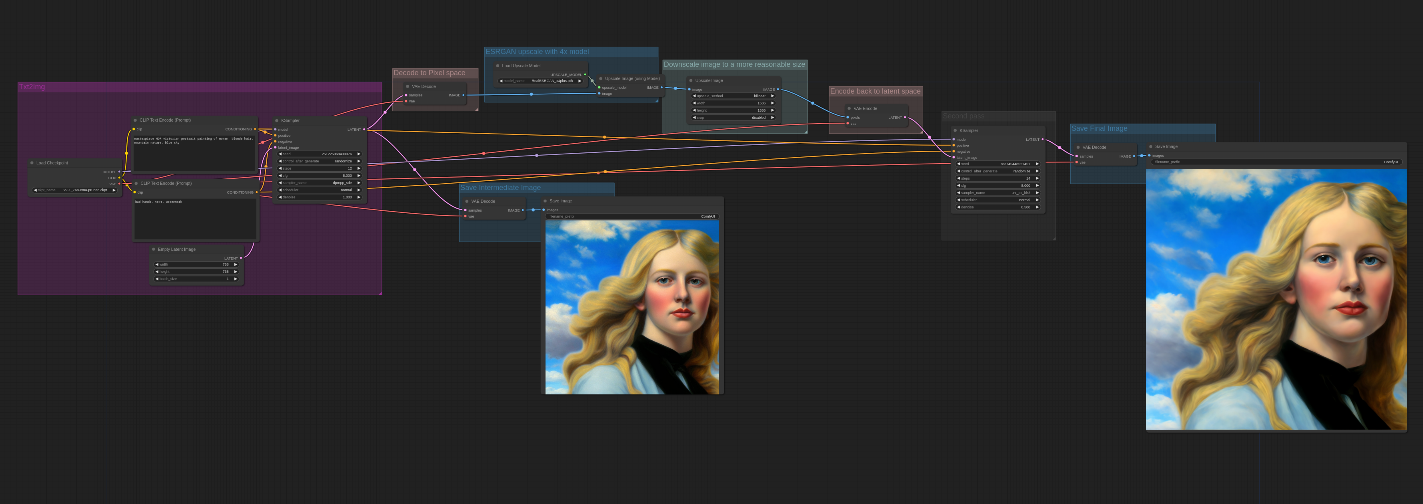
Tips for Better Images
Here are some tips to help you while using ComfyUI.
1. Experiment with Different Models
Try using different models. For instance, you can use the WD1.5 Beta 3 Illusion model first, followed by a second pass with the cardosAnime_v10 model.

2. Utilize Basic Tutorials
If you’re not familiar with ComfyUI, refer to the basic tutorial. This tutorial explains the basic usage of ComfyUI step-by-step.
Conclusion
Creating high-resolution images with ComfyUI is not difficult. By following simple steps, anyone can create stunning images. Start using ComfyUI today!
References: ComfyUI, “ComfyUI Examples”
