Have you ever wondered how much image transformation technology has advanced recently? Today, we’ll dive into an intriguing and creative image transformation technique known as Img2Img. This technique allows you to create new images based on existing ones, and we’ll explore how it works.
What is Img2Img?
[Img2Img is a technique that generates new images based on existing ones.] It maintains the fundamental structure of the original image while adding new details and styles. It’s like creating a new artwork inspired by an existing photo.
The Basic Principle of Img2Img
[Img2Img transforms an existing image into a latent space using a Variational Autoencoder (VAE) and then generates a modified image through sampling.] In this process, noise control plays a crucial role. The lower the noise, the more similar the result is to the original image; the higher the noise, the more creative and original the image becomes.
You can follow the Img2Img workflow through the steps below.
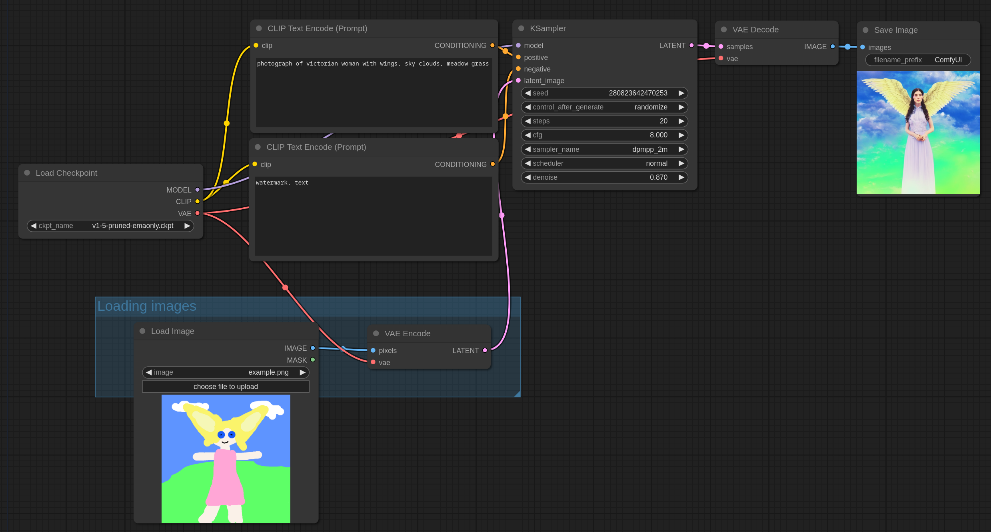
- Prepare the original image.
- Place the image in the input folder.
- Run the Img2Img workflow.
- Convert the image into latent space using VAE.
- Set the noise level to 0.87.
- Generate the modified image through sampling.
For example, if you want to attempt a new transformation on an existing piece of art, Img2Img can be an excellent tool. You can add new colors and patterns to the original painting to create an entirely different feel.
Conclusion
The Img2Img technique is a highly useful tool for creatively transforming existing images. Use it to unleash your creativity and produce unique works of art that have never been seen before.
Reference: ComfyUI, “Img2Img Examples”
