ControlNet is a Stable Diffusion model that detects the layout, shape, and posture of objects and backgrounds in an image to generate new images based on these attributes. In this article, we will explore the main features and usage of ControlNet 1.1 in detail.
ControlNet models are highly diverse. Each model has unique features and applications, allowing users to achieve the desired image effects easily. In ControlNet 1.1, selecting preprocessors and models has become more straightforward. Previously, users had to choose preprocessors and models separately, but now, the appropriate preprocessor and model are automatically selected through the Control Type area.
Types of ControlNet Models
ControlNet models are broadly categorized into several types, each tailored for specific image generation purposes. Below is a brief explanation of the major ControlNet models and preprocessors.
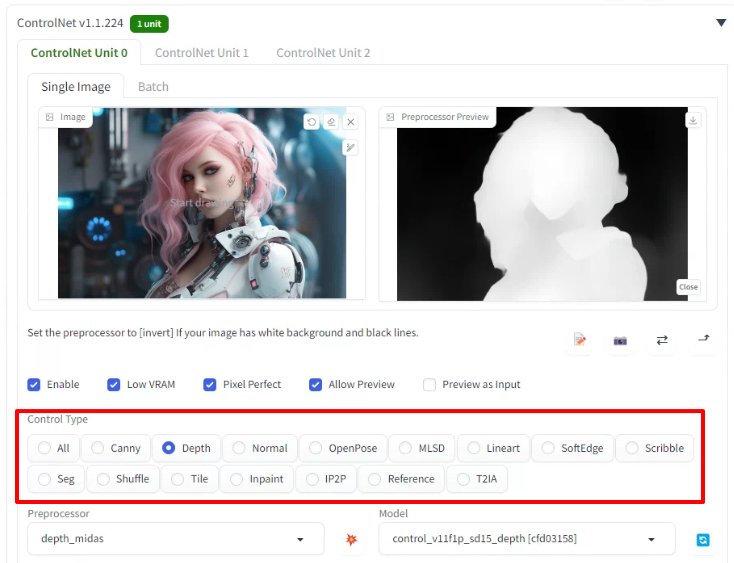
1. Canny Model
The Canny model is an old edge detection tool that excels at extracting curved and straight edges. However, it may be prone to noise. When Canny is selected in the Control Type area, two preprocessors, canny and invert, are available. This model is particularly useful for generating images that emphasize outlines.
2. Depth Model
The Depth model is useful for expressing the depth of an image. The closer the object is to the camera, the whiter it appears, while darker colors indicate objects farther away. Preprocessors like depth_midas can be used to create three-dimensional images with varying depth expressions.
3. Inpainting Model
The Inpainting model is used to modify or enhance parts of an existing image. This model is particularly effective for correcting or enhancing realistic portrait photos. Even when the noise reduction intensity is increased, the overall consistency of the image is maintained.
4. IP-adapter
IP-adapter generates images that resemble the mood of the input image. This model is useful for creating images with a similar style by using a reference image as a prompt.
5. LineArt Model
The LineArt model detects the outlines of an image and converts them into a simple drawing. Various preprocessors can be used to generate different styles of line art.
6. OpenPose Model
The OpenPose model detects human poses and generates images based on them. This model excels at accurately depicting the posture of individuals.
7. Reference Model
The Reference model generates images similar to a reference image. This model is useful when creating new images based on a reference image.
8. Scribble Model
The Scribble model generates simple, sketch-like drawings. Various preprocessors can be used to create different styles of scribble images.
9. Segmentation Model
The Segmentation model classifies objects within an image and highlights them in different colors. This model makes it easier to understand the composition of an image by representing buildings, trees, people, and other objects in distinct colors.
How to Use ControlNet Models
To use ControlNet, it is important to select the appropriate preprocessor and model. Choose the desired model in the Control Type area, set the preprocessor, and click the Run preprocess button to check the preprocessing results. If needed, you can enable the Pixel Perfect option to increase the resolution of the image.
Setting the Depth Model
- Select Depth in the Control Type area.
- Choose depth_midas as the preprocessor.
- Click Run preprocess to check the preprocessing results.
- If necessary, enable the Pixel Perfect option to adjust the resolution.
Setting the Inpainting Model
- Select Inpainting in the Control Type area.
- Choose the desired settings for the preprocessor.
- Click Run preprocess to check the preprocessing results.
Tips for Using ControlNet
- Experiment with different combinations of preprocessors and models to achieve various image effects.
- Use the Pixel Perfect option to increase resolution and obtain sharper images.
- Test various preprocessors to find the most suitable results.
Conclusion
ControlNet 1.1 helps users easily generate the desired images through various preprocessors and models. With this guide, you can understand the main features and usage of ControlNet, and start creating your own creative images.
