When working on a computer, do you often need to take screenshots? Have you ever felt inconvenienced by using complex and cumbersome screenshot tools? If so, we recommend Flameshot. In this article, we will introduce Flameshot’s powerful features and user-friendliness, explaining various ways it can boost your productivity.
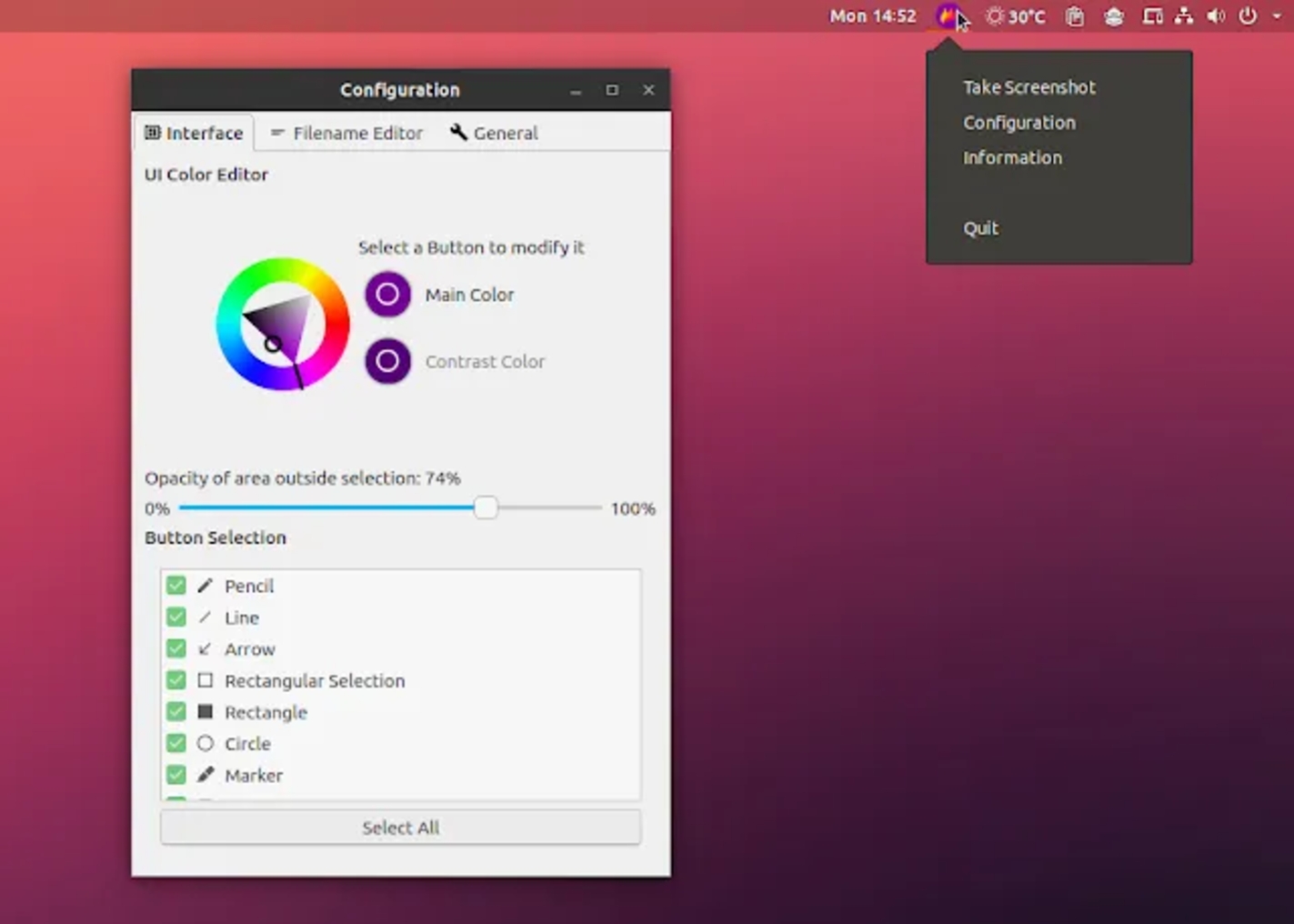
Key Features of Flameshot
1. Powerful Customization Options
Flameshot allows you to customize the interface to suit your preferences. You can freely adjust the interface colors, button selection, keyboard shortcuts, and image-saving methods, providing a personalized user experience.
2. Intuitive Screenshot Editing Tools
Flameshot excels in screenshot editing capabilities. It offers a variety of editing tools such as adding arrows, highlighting text, blurring specific areas, adding text, drawing, adding rectangular/circular borders, adding incrementing counter numbers, and adding solid boxes. These tools make it easy and quick to emphasize the necessary information.
3. Simple and Intuitive Usage
Flameshot is extremely easy to use. Just drag to select the area to capture, add the necessary annotations, and save it to your computer. This simple process allows anyone to easily take and edit screenshots.
4. Cloud Upload Functionality
Flameshot allows you to easily share screenshots by uploading them directly to the cloud. With a single click, you can upload images to Imgur and share the URL, greatly enhancing work efficiency.
5. CLI Utility
Flameshot provides a Command Line Interface (CLI) that allows you to use multiple commands from the terminal. This feature is very useful for advanced users, enabling scripting and setting key bindings.
Advantages of Flameshot
User-Friendliness
Flameshot is a tool with an intuitive interface and a variety of editing features that even beginner software engineers can easily use. It makes complex tasks easier to handle.
Productivity Enhancement
Flameshot can significantly increase the efficiency of screenshot tasks through its various editing tools and cloud upload functionality. It is particularly useful in project management or collaboration.
Benefits of Open Source
As an open-source software, Flameshot offers high customization possibilities and can be continuously improved through community contributions. This is one of Flameshot’s major strengths.
CLI Utility
Flameshot’s Command Line Interface allows for the creation of automation scripts, making it useful even for advanced users. This can automate repetitive tasks and save time.
Comparison with Alternative Products
Other screenshot tools offering similar features include ShareX and Greenshot. Each tool has different characteristics, so it’s important to choose one that fits your needs. However, Flameshot stands out in terms of functionality and convenience.
Conclusion: Why You Should Choose Flameshot
Flameshot is a screenshot tool that combines powerful features with ease of use. It offers various advantages, including customization, convenient editing tools, simple usage, cloud upload functionality, and CLI utility. We highly recommend it to anyone looking to enhance their productivity.
Try Flameshot now! It will maximize your work efficiency.
Reference: flameshot
