Stable Diffusion is a highly powerful AI image generation tool on its own, but when paired with the AUTOMATIC1111 WebUI and various extensions, it becomes even more versatile. In this article, we introduce some of the most useful extension tools that can greatly expand your image creation possibilities.
1. ControlNet – Image Generation with Reference Images
ControlNet is one of the most beloved extensions among Stable Diffusion users. This extension allows you to generate highly detailed images based on the form, posture, color, etc., of a reference image. For example, have you ever experienced AI transforming a simple sketch into a stunning illustration? ControlNet makes such tasks possible. This extension is essential for users who prioritize image detail. Installation instructions can be found in the post below.
https://github.com/Mikubill/sd-webui-controlnet
Stable Diffusion – How to Use ControlNet 1.1

2. Infinite Image Browser – Simplify Image Management
When using Stable Diffusion, you may find that generated images accumulate and become difficult to manage. This is where the Infinite Image Browser extension comes in handy. It allows you to easily sort and search images, especially managing images by model or prompt, maximizing the efficiency of your creative work. If you want to quickly find the desired image among countless others, be sure to install this extension.
https://github.com/zanllp/sd-webui-infinite-image-browsing

3. Aspect Ratio Selector – Easy Aspect Ratio Settings
Have you found it tedious to calculate aspect ratios in pixels every time you generate an image? The Aspect Ratio Selector extension solves this problem. With this extension, you can set the desired aspect ratio with a single click. This extension is particularly useful for users who frequently generate images with specific ratios. Now, you can simply click a pre-set button instead of manually inputting the ratio each time.
https://github.com/alemelis/sd-webui-ar.git
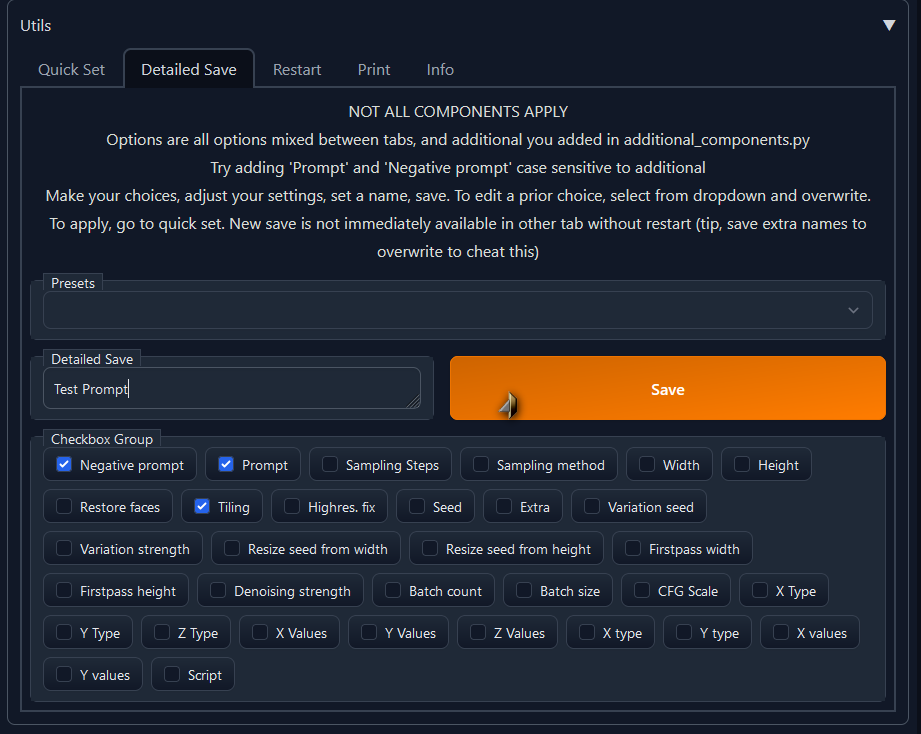
4. CLIP Interrogator – Analyze Image Prompts
Have you ever wondered what prompt was used to generate an image? CLIP Interrogator analyzes images and tells you which prompt was used. This extension is especially useful for users who want to generate various images using prompts. Additionally, with various options available, you can increase the precision of the analysis, opening up new possibilities for image creation.
https://github.com/pharmapsychotic/clip-interrogator-ext
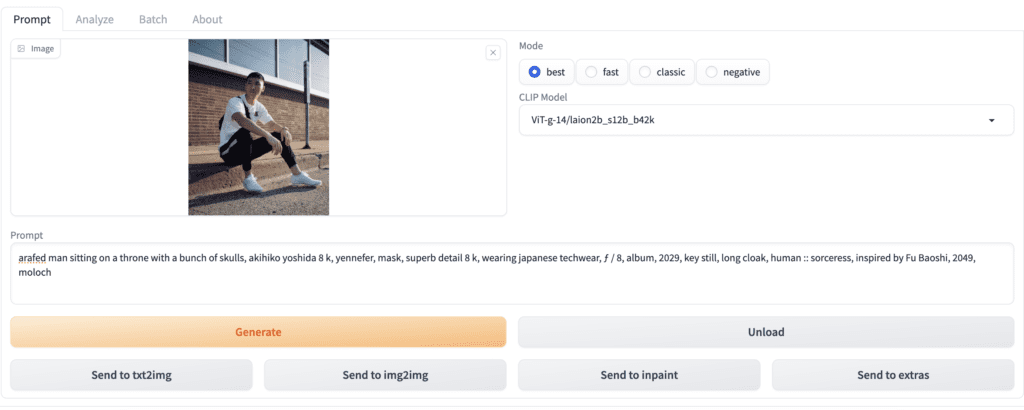
5. After Detailer – Tool for Perfect Details
Have you experienced distorted faces or hands while generating images? The After Detailer extension fixes this problem. This extension automatically adjusts the details of faces and hands during the image generation process, providing a more polished final result. It is especially powerful when used with ControlNet. This extension is recommended for all users who pursue high-quality images.
https://github.com/Bing-su/adetailer
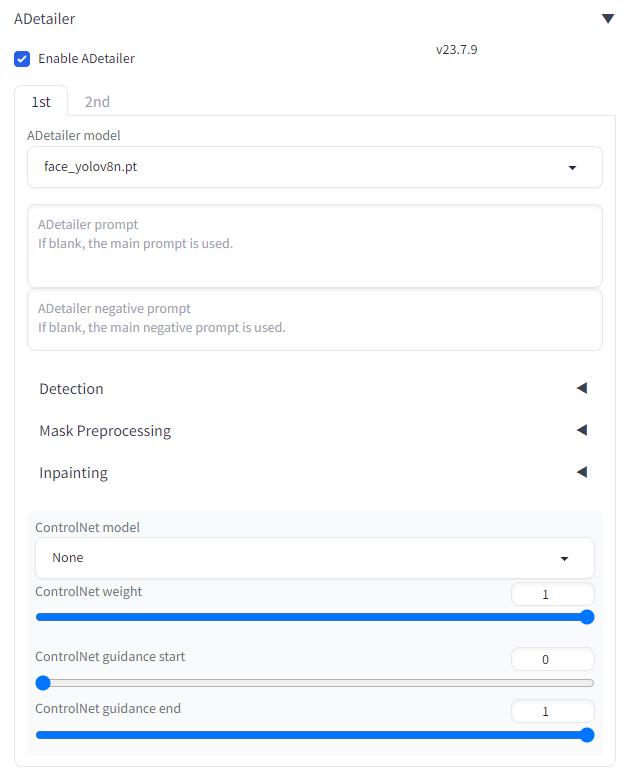
6. PreSet Utils: Speed Up Image Generation with Presets
If you want to maximize your image creation efficiency, PreSet Utils is a must-have extension. This extension allows you to easily save and load various image generation settings. It offers much more powerful features than the WebUI’s basic style saving function, eliminating the hassle of re-entering settings every time. This extension can save you a significant amount of time, especially if you frequently use multiple settings.
https://github.com/Gerschel/sd_web_ui_preset_utils

7. Haku Image Editor: Photoshop-Like Features on the Web
What if you could use advanced image editing tools like Photoshop directly on the web? Haku Image Editor offers just that. Features like layers, color adjustments, and blur that you used in Photoshop can now be utilized within the WebUI. With this extension, you can create more sophisticated images with ease.
https://github.com/KohakuBlueleaf/a1111-sd-webui-haku-img

8. Dynamic Thresholding: Remove Color Changes for Sharper Images
Increasing the CFG Scale often leads to color distortions, but how can this be avoided? The answer is the Dynamic Thresholding extension. This tool allows higher CFG Scale settings without color changes, helping you to express the desired image more sharply and cleanly.
https://github.com/mcmonkeyprojects/sd-dynamic-thresholding

9. TagComplete: Save Time with Auto-Complete Prompt Tags
Have you found it cumbersome to enter prompt tags one by one? If so, TagComplete will save you time. This extension auto-completes the prompt tags you are entering, allowing you to easily select the desired tags with just the arrow keys and the Tab key, without needing to search or remember each one.
https://github.com/DominikDoom/a1111-sd-webui-tagcomplete
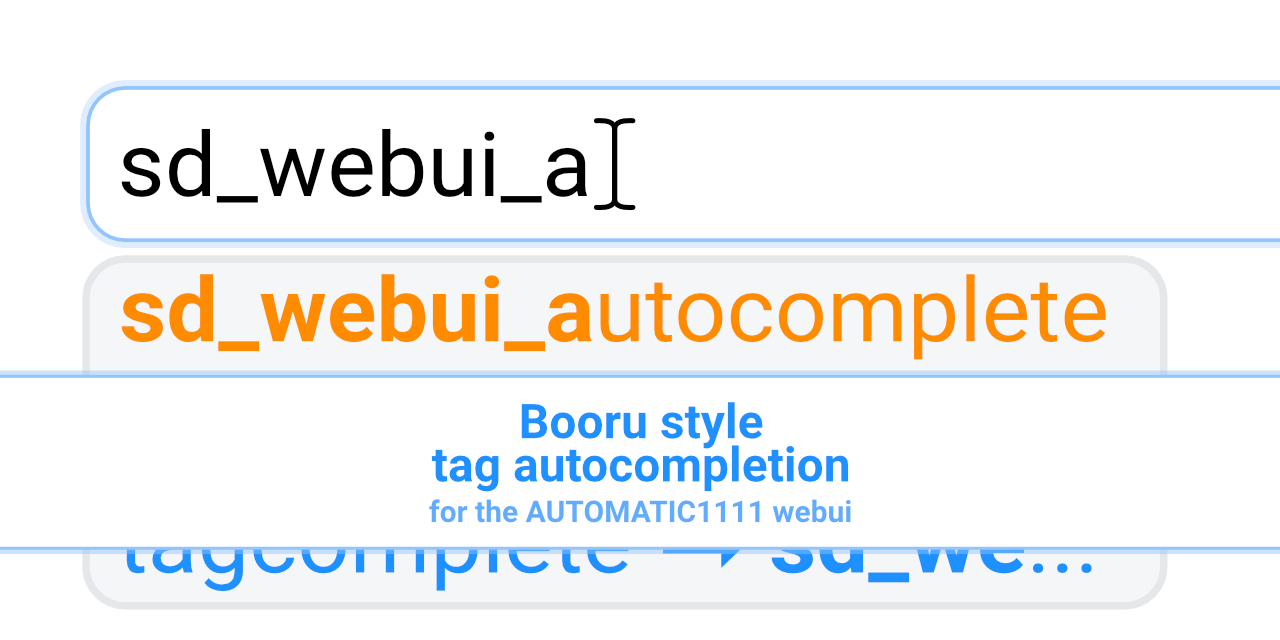
10. sd-dynamic-prompts: Dynamic Prompts
An extension that enables the use of random prompts by entering random tags into a text file and using wildcard syntax.
https://github.com/adieyal/sd-dynamic-prompts
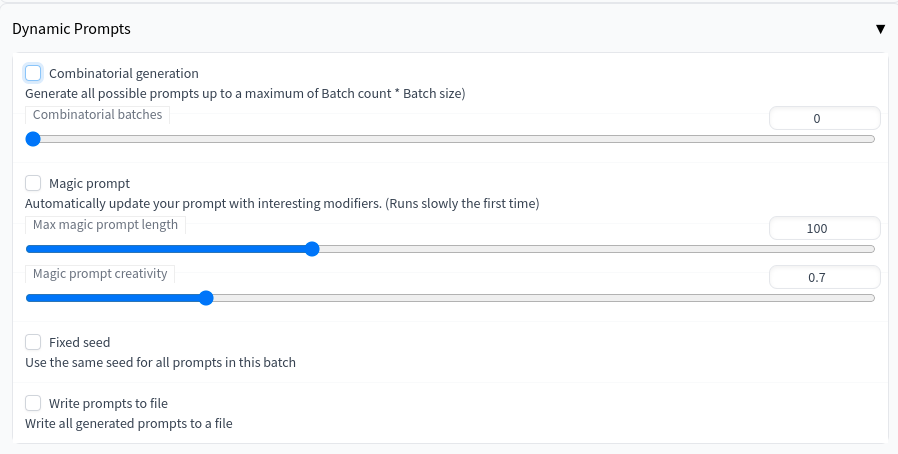
11. openpose-editor: OpenPose Editor
An extension that allows you to create skeletons for use with ControlNet.
https://github.com/fkunn1326/openpose-editor
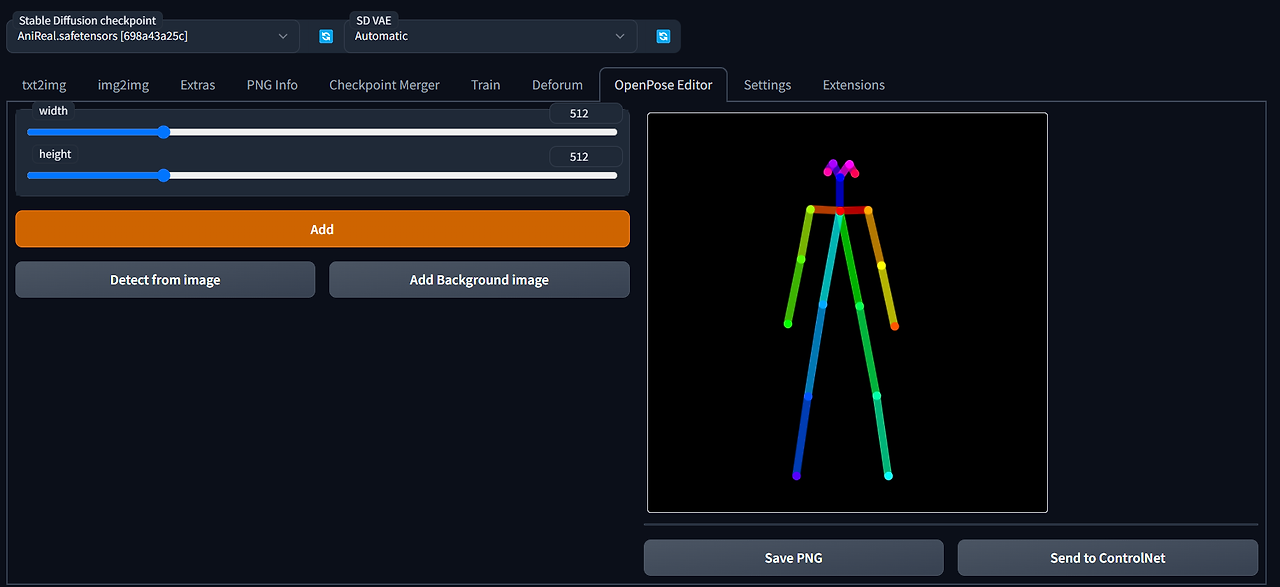
12. posex: 3D OpenPose Editor
Provides more functions than the OpenPose Editor, such as changing camera angles.
https://github.com/hnmr293/posex

13. Tagger for Automatic1111’s WebUI: webui-wd14-tagger
Drag and drop a regular photo or image file to analyze it and automatically extract prompt tags.
https://github.com/picobyte/stable-diffusion-webui-wd14-tagger
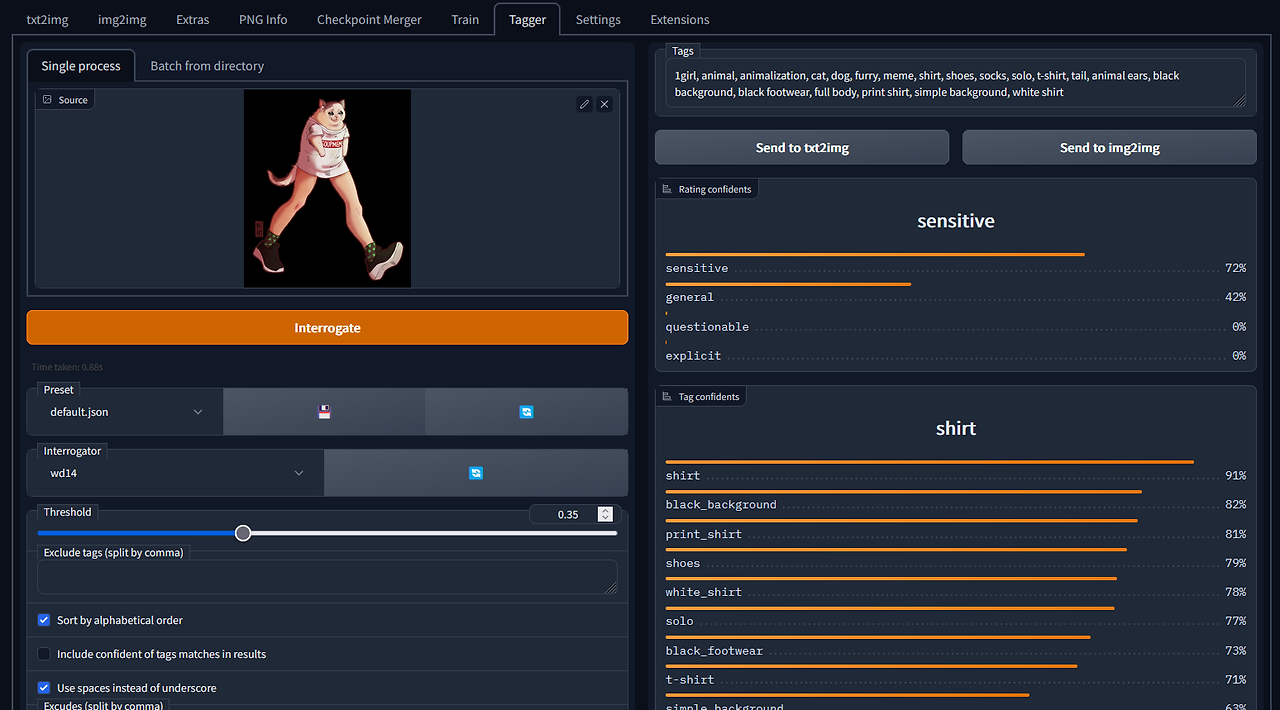
Conclusion
While using Stable Diffusion WebUI, you might want to create images faster and more effectively. With the extensions introduced above, you can build a much more efficient image creation environment than before. Install these extensions now and upgrade your workflow speed!
