Today, database management is no longer the exclusive domain of experts. DBLab is an interactive terminal-based database client that makes database management accessible to everyone, supporting a variety of DBMSs including PostgreSQL, MySQL, SQLite3, and Oracle. In this article, we will explore how DBLab can simplify and streamline your database tasks.
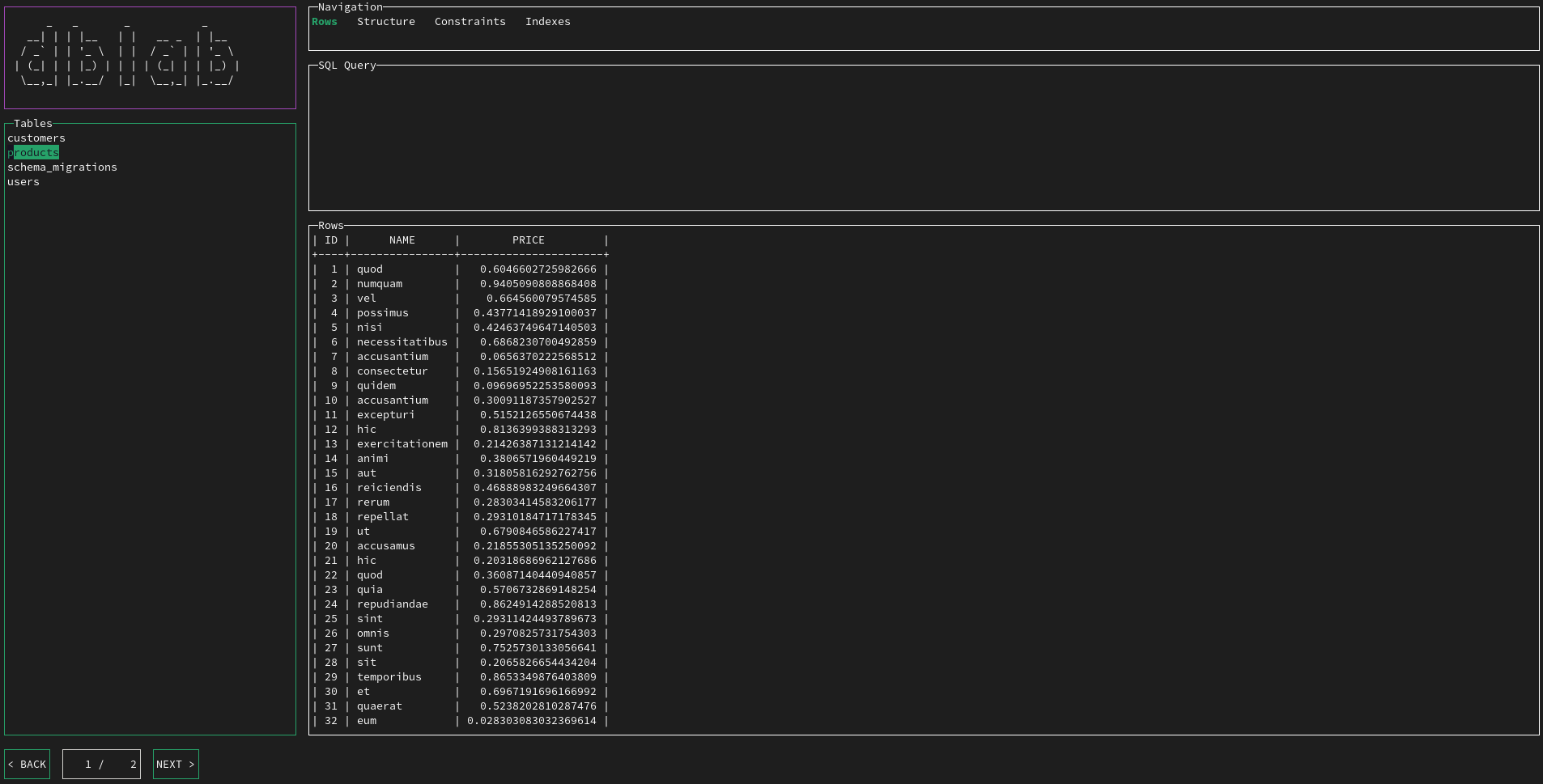
What is DBLab?
DBLab is a fast and lightweight terminal-based UI application that supports various databases such as PostgreSQL, MySQL, SQLite3, and Oracle. DBLab is developed in Go and operates on OSX, Linux, and Windows environments. Its main goal is to provide a very simple and portable application, making it easy to work with both local and remote databases.
Key Features
- Cross-platform support: Usable on OSX, Linux, and Windows environments
- Easy installation: Distributed as a single binary with no dependencies
- Zero dependencies: Ready to use with no additional installations required
- Interactive UI: Navigation/panel movement via keyboard
Installation and Usage
Installation via Homebrew
DBLab can be easily installed using Homebrew with the following commands:
$ brew install danvergara/tools/dblab
or
$ brew tap danvergara/tools
$ brew install dblabBinary Download
Binaries for Linux, OSX, and Windows can be downloaded directly from the release page. After downloading, give execute permissions to use it.
Automatic Installation and Updates
Automatically install and update DBLab with the following command:
curl https://raw.githubusercontent.com/danvergara/dblab/master/scripts/install_update_linux.sh | bashUsing DBLab
When you run DBLab, it prompts you to enter the necessary connection data, or you can preset the connection data by adding flags to the command.
$ dblab --host localhost --user myuser --db users --pass password --ssl disable --port 5432 --driver postgres --limit 50Advantages of DBLab
DBLab offers a simple and intuitive interface, making it easy for anyone to use. It is an optimal tool for developers and database administrators. It is compatible with various databases and can be used immediately without complex configurations.
Real-World Use Case of DBLab
A startup company revolutionized its database management using DBLab. Previously, they relied on complex GUI tools, but after adopting DBLab, they managed databases directly from the terminal, significantly improving their work efficiency. The company’s database administrator said, “Thanks to DBLab, database tasks have become much easier.”
Conclusion
DBLab simplifies database management and maximizes efficiency. Install DBLab now and experience a new world of database management. DBLab is an open tool for all users. Install and start using it today!
Reference: GitHub, “DBLab Project”
