RAG (Retrieval-Augmented Generation) is a method that enhances the generation of responses by incorporating retrieved information, resulting in more accurate and reliable answers than using a standard text generation model. If you’re looking to implement RAG, here’s how you can do it using Ollama and LangChain. This article will guide you from the basic concepts to hands-on code examples for implementing RAG with these tools.
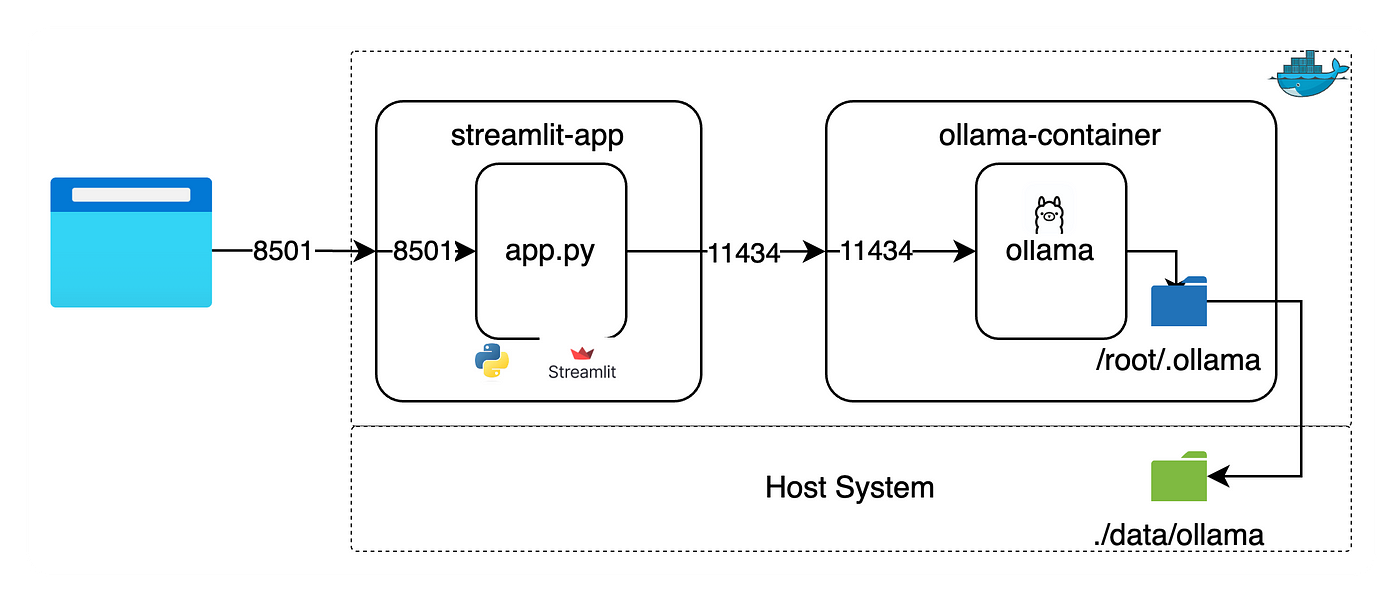
1. What is RAG?
RAG stands for Retrieval-Augmented Generation. It refers to a technique in natural language processing (NLP) where information is retrieved and used as a basis to generate natural responses. This approach provides more accurate and reliable answers than simply using a text generation model.
2. Introduction to Ollama and LangChain
- Ollama: A natural language generation model that delivers high performance in various tasks.
- LangChain: A useful tool for constructing and managing NLP pipelines, allowing for easy integration and extension of multiple modules.
3. Steps to Implement RAG using Ollama and LangChain
Here are the steps to implement RAG using Ollama and LangChain.
Step 1: Install Required Modules
pip install ollama
pip install chromadb
pip install langchainInstall the necessary modules.
Step 2: Implement Basic Chat
from langchain_community.llms import Ollama
llm = Ollama(model="llama2")
llm.invoke("Tell me a joke")Load the Ollama model and implement basic chat functionality.
Step 3: Complete Sentences
llm = Ollama(model="mistral")
llm("The first man on the summit of Mount Everest, the highest peak on Earth, was ...")Test the functionality of the Ollama model with a sentence completion example.
Step 4: Generate Real-time Responses
from langchain.callbacks.manager import CallbackManager
from langchain.callbacks.streaming_stdout import StreamingStdOutCallbackHandler
llm = Ollama(
model="mistral",
callback_manager=CallbackManager([StreamingStdOutCallbackHandler()])
)
llm("The first man on the summit of Mount Everest, the highest peak on Earth, was ...")Use LangChain’s callback functions to generate real-time responses.
Step 5: Embed and Retrieve Documents
from langchain.document_loaders import WebBaseLoader
loader = WebBaseLoader("https://www.gutenberg.org/files/1727/1727-h/1727-h.htm")
data = loader.load()
from langchain.text_splitter import RecursiveCharacterTextSplitter
text_splitter = RecursiveCharacterTextSplitter(chunk_size=500, chunk_overlap=0)
all_splits = text_splitter.split_documents(data)Embed documents and split them into appropriate sizes.
from langchain.embeddings import OllamaEmbeddings
from langchain.vectorstores import Chroma
oembed = OllamaEmbeddings(base_url="http://localhost:11434", model="mistral")
vectorstore = Chroma.from_documents(documents=all_splits, embedding=oembed)Store the embedded vectors in ChromaDB.
question = "What's the name of main character?"
docs = vectorstore.similarity_search(question)
print(len(docs))
print(docs)Search the stored data to find answers to the question.
Step 6: Generate Responses
from langchain.llms import Ollama
from langchain.chains import RetrievalQA
ollama = Ollama(base_url='http://localhost:11434', model="gemma")
qachain = RetrievalQA.from_chain_type(ollama, retriever=vectorstore.as_retriever())
result = qachain.invoke({"query": question})
print(result)Generate responses using LangChain’s RetrievalQA based on the retrieved data.
4. Practical Example
Here’s an example of handling image-based questions.
from PIL import Image
import base64
from io import BytesIO
from IPython.display import HTML, display
def convert_to_base64(pil_image):
buffered = BytesIO()
pil_image.save(buffered, format="JPEG")
img_str = base64.b64encode(buffered.getvalue()).decode("utf-8")
return img_str
def plt_img_base64(img_base64):
image_html = f'<img src="data:image/jpeg;base64,{img_base64}" />'
display(HTML(image_html))
file_path = "pets_sample_img.jpg"
pil_image = Image.open(file_path)
image_b64 = convert_to_base64(pil_image)
plt_img_base64(image_b64)
llm_with_image_context = llava.bind(images=[image_b64])
llm_with_image_context.invoke("How many pets are in the image?")Check the model’s versatility by answering questions based on an image.
Conclusion
Implementing RAG using Ollama and LangChain is a powerful approach to effectively retrieve information and generate natural responses based on that information. By following this guide, you will understand the basic concepts of RAG implementation and practice these methods. This will enable you to create better response generation models.
