Animation is no longer the exclusive domain of experts. With advancements in technology, anyone can now easily create animations. Using ComfyUI’s LivePortrait node, you can quickly and easily create live portrait animations. This article will explain the key features of ComfyUI and how to use them effectively.
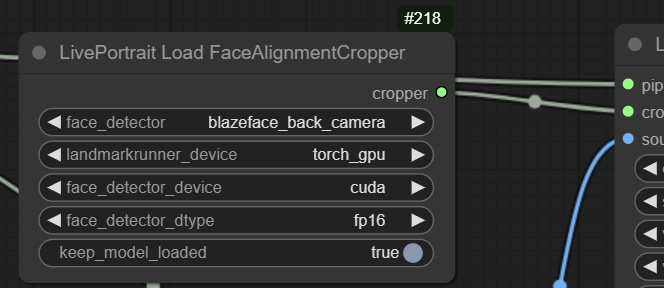
What is ComfyUI?
ComfyUI is software that simplifies animation creation with an intuitive interface. Particularly, the LivePortrait node leverages AI-powered facial recognition technology to generate animations in real-time. This technology can recognize even small faces, making it useful in various situations.
Key Features Overview
- Facial Recognition: Offers multiple facial recognition options using Blazeface and MediaPipe
- Fast Processing Speed: Utilizes GPU and CPU for quick animation generation
- Various Animation Methods: Supports conversions from image to video and video to video
- Automatic Frame Skip: Automatically skips frames where no face is detected
Examples of LivePortrait Usage
1. Real-time Webcam Feed Animation
The live portrait feature can animate a webcam feed in real-time. This allows you to provide dynamic animation effects even during live streaming. For example, you can transform your face into an animated character during a YouTube live broadcast.
2. Converting Images to Videos
You can create video clips using still images. For example, in a corporate presentation, you can animate important images to deliver a more impactful visual effect.
3. Video-to-Video Conversion
You can transform existing videos into a new animation style. This is particularly useful for creating advertising videos or social media content. For instance, you can convert an existing TV commercial into a short, impactful animation video suitable for social media.
Setup and Installation Guide
To use LivePortrait, some setup is required. First, you can choose between MediaPipe and Insightface for installation. MediaPipe works faster on CPUs, while Insightface offers high-performance facial recognition using a GPU. Here’s how to install:
- Install ComfyUI and choose either MediaPipe or Insightface
- Download and configure the selected model
- Connect a webcam or image source
- Set up and run the animation
Conclusion: A New Paradigm in Animation Creation
ComfyUI’s LivePortrait node simplifies animation creation, making it accessible to everyone. Now, you too can create creative animations with ComfyUI. The opportunity to turn your imagination into reality is here.
References: “ComfyUI nodes to use LivePortrait”
