If you manage a large Single Page Application (SPA), performance optimization is always a crucial challenge. Improving page load speed is essential to enhance user experience. In this article, we will explore how to maximize performance through preloading network data in client-side rendering. This method has personally helped me resolve performance bottlenecks in multiple projects.
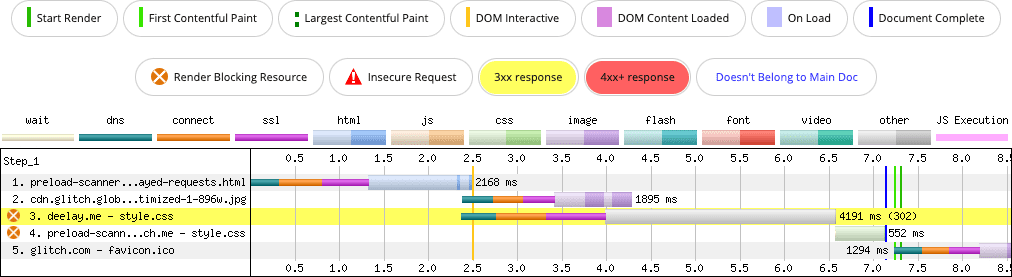
The Need for Network Request Preloading
[Most SPAs require multiple network requests, including user data, when the page loads.] The common approach is to initiate these requests after the React app has mounted, but this can become inefficient as the app grows. This is because network requests only begin after the app bundle has been downloaded, parsed, and the React app has loaded. As a result, users are left waiting unnecessarily.
Fortunately, modern browsers provide the capability to preload network data. For instance, you can use tools like `link rel=”preload”` or resource hints to initiate network requests as early as possible. However, these basic tools are typically limited to simple, hardcoded requests. More complex scenarios require custom solutions.
Preloading Network Data with Custom Scripts
My preferred approach is to insert a small JavaScript script into the `<head>` of the HTML document, which allows the browser to start network requests as soon as the page loads. This way, network requests and page loading can be handled in parallel, significantly improving performance.
Here’s a simple example of preloading user data.
<!-- index.html -->
<!DOCTYPE html>
<html lang="en">
<head>
<script>
window.__userDataPromise = (async function () {
const user = await (await fetch('/api/user')).json();
const userPreferences = await (await fetch(`/api/user-preferences/${user.id}`)).json();
return { user, userPreferences };
})();
</script>
</head>
<body>
<script src="/my-app.js"></script>
</body>
</html>The code above preloads the user’s authentication data and preferences, ensuring that the React application has the data ready before it starts. This approach can greatly improve page load speed.
Scalable Preloading Patterns
However, as your SPA grows, this simple preloading method may need to scale into more complex structures. For instance, with network requests that are made multiple times, it’s crucial to efficiently manage and reuse the preloaded data.
One pattern to consider is defining a “preloadable function.” This pattern allows you to easily leverage preloaded data from any part of the SPA.
// my-app/load-user-data.ts
import { fetchUser, fetchUserPreferences } from './api';
import { getUserAuthToken } from './auth';
import { withPreload } from './data-preloader';
const _loadUserData = async () => {
const userAuthToken = await getUserAuthToken();
if (!userAuthToken) {
return { isLoggedIn: false };
}
const user = await fetchUser();
const userPreferences = await fetchUserPreferences();
return { isLoggedIn: true, user, userPreferences };
};
export const loadUserData = withPreload('loadUserData', _loadUserData);Using this pattern, you can instantly utilize preloaded data without making new network requests every time it’s needed. This is particularly valuable for maintaining performance in large SPAs.
Conclusion: Apply This to Your SPA
Now it’s your turn to apply network data preloading for optimizing your SPA performance. Start with a simple JavaScript code, and as your project scales, adopt more advanced patterns. Ultimately, users will notice significant improvements in page load speed and overall app experience.
Try this method in your SPA today. By optimizing network requests, you can build a faster and more efficient web application, elevating your project to the next level.
References
- mmazzarolo, “Flexible network data preloading in large SPAs”
- mozilla, “preload”
- web.dev, “resource-hints”
